What are best practices for using applicant tracking software?
Applicant tracking software has become an essential tool for modern recruitment processes. This article explores best practices for utilizing ATS effectively, drawing on insights from industry experts. From customization to integration, learn how to optimize your hiring workflow and streamline candidate management.
- Customize ATS to Enhance Employer Brand
- Tailor Software to Match Hiring Process
- Leverage Customization and Filtering Capabilities
- Automate Recruitment with ATS Features
- Streamline Hiring with Centralized ATS Platform
- Optimize Workflows for Efficient Recruitment
- Empower Flexible Application Management
- Own Your ATS for Cultural Fit
- Integrate ATS with HR Ecosystem
- Personalize ATS Workflow for Hiring Needs
Customize ATS to Enhance Employer Brand
To use applicant tracking software (ATS) effectively, you need to approach it as an extension of your employer brand and candidate experience, not just a hiring tool. In my experience, especially in healthcare and behavioral health where the demand for qualified talent is constant, a well-used ATS helps us stay competitive by improving speed, consistency, and connection throughout the hiring process.
One of the biggest advantages of a strong ATS is centralizing everything—resumes, communications, interview notes, and workflows—in one place. But to really get the value out of it, you have to go beyond just collecting applications. We’ve focused on customizing the candidate journey within the platform: setting up automated updates at key points, integrating pre-screening questions that reflect the specific needs of each role, and building clear pipelines so hiring managers know exactly where each candidate stands.
What’s made the biggest difference for us is using the data the system provides. If we’re consistently seeing candidates stall after the first interview, or if one source is generating more qualified applicants than others, we don’t guess—we adjust our process based on the data. The ATS gives us those insights in real time, which helps us be more agile.
We also train hiring managers to engage directly with the system, which removes unnecessary back-and-forth and speeds up decision-making. The more ownership managers have in the ATS, the more efficient the process becomes, and the better the candidate experience is on the other side.
At the end of the day, a good ATS doesn’t replace human judgment, but it does enhance structure, visibility, and accountability. When it’s set up thoughtfully and used consistently, it can turn a disjointed hiring process into a well-oiled system that saves time, reduces errors, and helps you attract and retain the right people.
 Sean Smith
Sean Smith
Founder, CEO & Ex Head of HR, Alpas Wellness
Tailor Software to Match Hiring Process
We learned not to treat applicant tracking software as a fixed system. Instead, we use it like a workspace we can shape around how we hire. One change that worked well was renaming stages to match what we do internally. For example, we added a step called “Team Fit Check” after technical rounds, not because the ATS required it, but because that’s where we get honest input on collaboration and communication.
We also made feedback more focused. Instead of letting hiring managers drop in random notes, we gave them two quick prompts: “What stood out?” and “Any concerns?” It cut down on vague comments and helped us compare candidates more clearly.
These are small tweaks, but they made the process feel more human and way more useful. The software didn’t slow us down; it just got out of the way.
 Vikrant Bhalodia
Vikrant Bhalodia
Head of Marketing & People Ops, WeblineIndia
Leverage Customization and Filtering Capabilities
An applicant tracking system (ATS) is most effective when HR leaders fully leverage its customization and filtering capabilities. It’s well worth taking the time to tailor the workflow to match your hiring process and to create specialized talent pipelines for different departments or role types. This allows you to build customized stages that align with the specific needs of each position, such as a technical screening stage for IT hiring or a portfolio review stage for design roles.
Thoughtful use of filters can also greatly improve your efficiency. Defining key requirements, such as specific skills, years of experience, or work authorization for specialized roles, allows you to screen candidates more quickly and accurately. Once you set up these filters, you can save them for future use, streamlining hiring for similar roles down the line.
I also recommend experimenting with layered filtering. Start with the strictest version of your filters to see candidates who exactly match your ideal profile. If the pool is too small, you can gradually relax the less critical filters, broadening your search until you have a strong group of applicants without compromising key requirements.
Many ATS platforms also allow filtering based on application behavior, such as candidate responsiveness, application stage, or interview scores. Using these features can help with both narrowing large applicant pools and rediscovering promising candidates from past searches.
Ultimately, the true value of an ATS lies in helping you hire the right candidate faster. Fully utilizing features like tagging, customized workflows, and layered filtering ensures you get the most out of your system and improves your hiring outcomes in the process.
 Matt Erhard
Matt Erhard
Managing Partner, Summit Search Group
Automate Recruitment with ATS Features
Since we have implemented ATS (Applicant Tracking System), it has transformed our recruitment processes. The automation options save time in listing jobs, sending emails, scheduling interviews, sending reminder text messages, and even applicant shortlisting.
In today’s digital recruitment market, it means that jobs are open to a far wider market than previously, and it also means that we can receive hundreds, even thousands, of applications for a job posting. Many of these applications will be unsuitable for a variety of reasons.
There is no way we can physically go through that number of CVs, so the first stage involves using an ATS to scan for specific keywords and phrases that are in the job description. The applications that remain after this filtering process will be reviewed by the team.
Having everything centralized on one platform means any member of HR can check the status of jobs and applications. With it being cloud-based, our remote employees can access it with ease, which is a significant benefit.
 Wendy Makinson
Wendy Makinson
HR Manager, Joloda Hydraroll
Streamline Hiring with Centralized ATS Platform
Applicant Tracking Software (ATS) is a powerful tool HR leaders can leverage to streamline and optimize the entire recruitment process. By centralizing job postings, applications, and candidate information on a single platform, an ATS reduces manual administrative work and enables HR professionals to manage large volumes of applicants efficiently. Automated resume parsing and candidate profile creation enable recruiters to identify qualified candidates quickly. Customizable workflows and automated communications ensure a consistent and timely experience for every applicant.
Effective use of ATS also enhances collaboration and communication within hiring teams. Team members can share notes, feedback, and evaluations in real-time, improving coordination and decision-making. Integration with calendars and other HR systems further simplifies interview scheduling and onboarding processes. Additionally, the ATS provides valuable analytics and reporting features, offering insights into key metrics such as time to hire, cost per hire, and source effectiveness. These data-driven insights empower HR leaders to refine recruitment strategies and make more informed hiring decisions.
Beyond operational efficiency, a well-implemented ATS contributes to a positive candidate experience by ensuring prompt updates and clear communication throughout the hiring journey. This not only enhances the organization’s employer brand but also helps attract and retain top talent in a competitive job market. By automating repetitive tasks and providing actionable insights, Applicant Tracking Software allows HR leaders to focus on strategic initiatives and build a stronger, more agile workforce.
 Brett Ungashick
Brett Ungashick
CEO, OutSail
Optimize Workflows for Efficient Recruitment
Audit your workflows first. Identify bottlenecks and candidate drop-off points. Your Applicant Tracking System (ATS) should solve specific problems.
Capture only essential data. Too many fields create friction for candidates and clutter for recruiters.
Train your team thoroughly. An ATS works only when everyone uses it consistently.
Automate repetitive tasks. Let the system handle screening and scheduling so recruiters can focus on human elements.
Review metrics monthly. Use ATS data to identify what works and what doesn’t in your hiring process.
Test your application process regularly. At Interactive CV, we see qualified candidates abandon applications when ATS systems are confusing or time-consuming.
Integrate your ATS with other HR systems. Connect recruiting data to onboarding and performance management for a complete talent picture.
View your ATS as a strategic tool, not just administrative software. The right configuration builds stronger teams while saving time and resources.
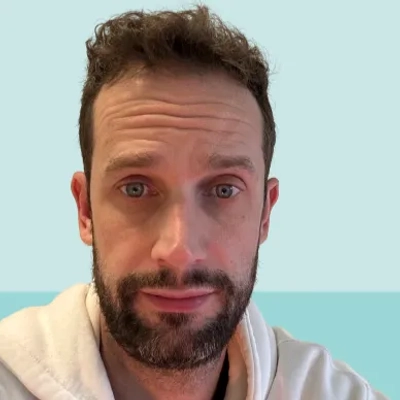 Pedro Marchal
Pedro Marchal
AI Solutions Architect | Helping Professionals Stand Out in Hiring Processes With the Power of AI, Interactive CV
Empower Flexible Application Management
Functional applicant tracking software should empower HR leaders to manage the application process in a way that is far more flexible and suitable for varied candidate preferences.
With popular roles likely to receive a large number of applications, applicant tracking software should be an advanced tool to shortlist candidates and review CVs in a seamless manner.
Automation technology can automatically add new candidates for specific roles and highlight areas of resumes where essential and desired qualities are discussed.
Applicant tracking software should also excel at all stages of the recruitment process and accommodate embedded face-to-face video interviews to better assess shortlisted candidates.
Finding software that offers smartphone functionality should also be a key consideration.
This helps candidates access a seamless mobile experience to monitor their progress and communicate more quickly with HR leaders.
 Matthew Crook
Matthew Crook
General Manager, The Access Group (Access People)
Own Your ATS for Cultural Fit
I’ve spent years in hospitality and education, and I’ve seen firsthand how a great applicant tracking system (ATS) can transform the way we find and nurture talent.
I think the key is not just using the ATS, but really owning it–setting it up to reflect your culture, your standards, and your goals.
I always start by customizing the workflows. I want our ATS to mirror how we hire, not force us into a generic process. I also make sure we use the built-in communication tools–it keeps everything transparent and timely for both us and the candidates.
What’s made the biggest difference for me is using the data. I dive into the analytics regularly. I look at time-to-hire, source of hire, and even where drop-offs happen in the application. It helps us fine-tune both strategy and experience.
I think if you treat the ATS as a living, breathing part of your HR toolkit, not just a storage bin, it works wonders.
 Marcus Lam
Marcus Lam
Director of Admissions & Recruitment, TISOH
Integrate ATS with HR Ecosystem
Start by customizing it to match your hiring workflow. Tailor the stages and criteria to reflect your company’s unique processes and priorities. This ensures that the software works for you, not the other way around. Next, leverage the data analytics features to identify bottlenecks in your recruitment process and optimize accordingly. This can dramatically reduce time-to-hire and improve candidate experience.
Don’t forget to integrate your ATS with other HR tools like onboarding systems and communication platforms. This creates a seamless flow of information and reduces manual data entry, freeing up your HR team to focus on strategic tasks. Finally, regularly update your ATS to keep up with industry trends and ensure compliance with evolving regulations. A well-maintained ATS is a powerful ally in attracting top talent and maintaining a competitive edge.
 Jose Gomez
Jose Gomez
Founder & CTO, Evinex
Personalize ATS Workflow for Hiring Needs
Every company’s recruiting process is different, so you get more value from your ATS when you customize its workflow to reflect your specific hiring needs. That might mean defining custom hiring stages, like technical assessments or portfolio reviews for relevant roles, or creating custom fields and tags to help you search more effectively and personalize candidate outreach. You can also build workflows tailored to roles with distinct recruitment paths. These customizations help ensure consistency in your process and better align your ATS with how your team actually hires.
Another important tip is to make smart use of your ATS’s automation features. It’s important not to overdo it—too much automation can make the process feel impersonal or remove necessary human judgment. But used wisely, automation can significantly boost efficiency. At our company, for instance, we automate interview scheduling, follow-up messaging, and internal alerts for hiring managers when candidates reach certain milestones. These features reduce repetitive manual tasks and help keep things moving quickly without sacrificing the human touch. Ultimately, a well-optimized ATS doesn’t just save time, but also improves your ability to deliver a consistent, candidate-friendly hiring experience.
 David Case
David Case
President, Advastar

